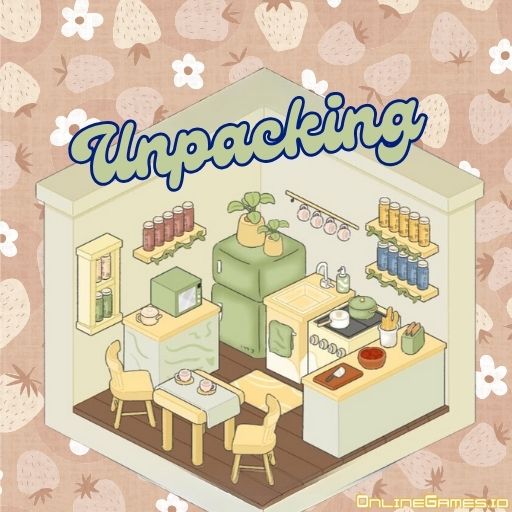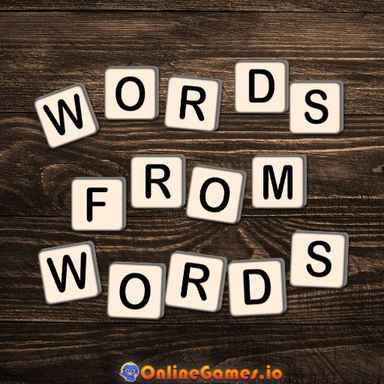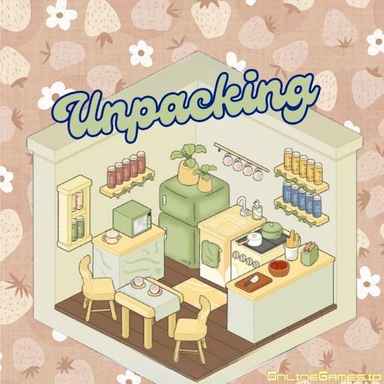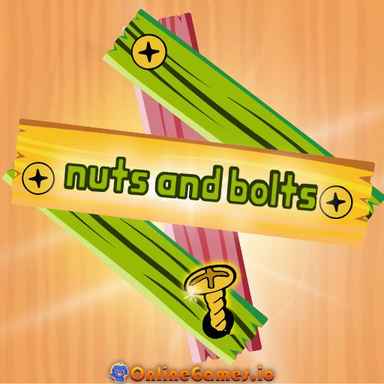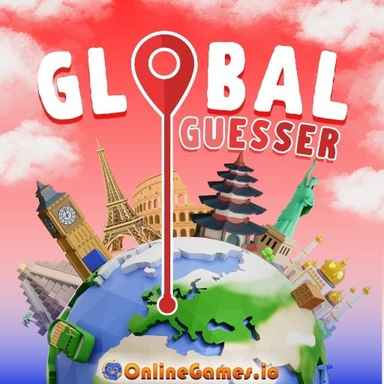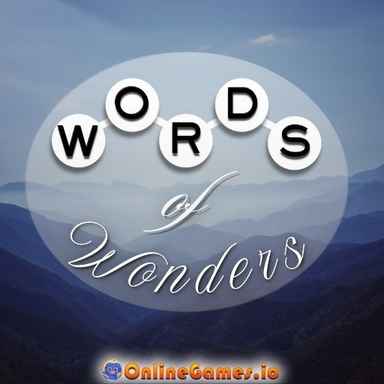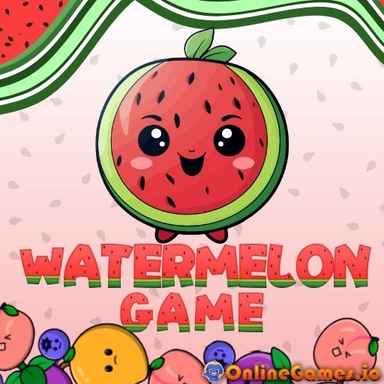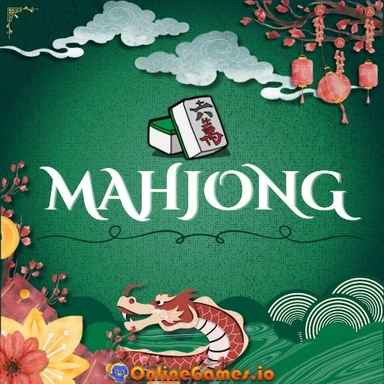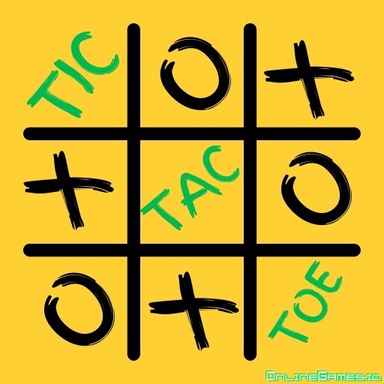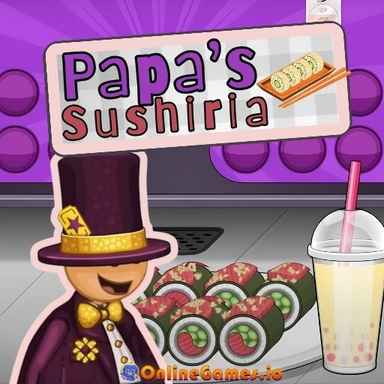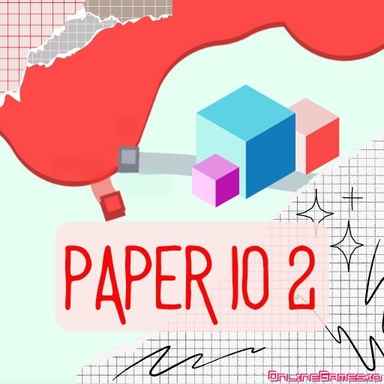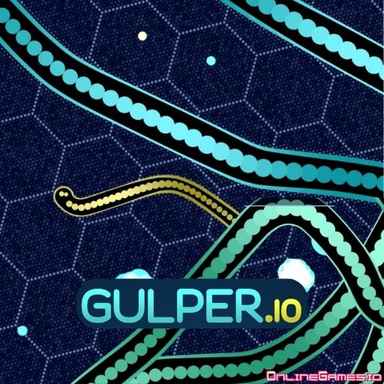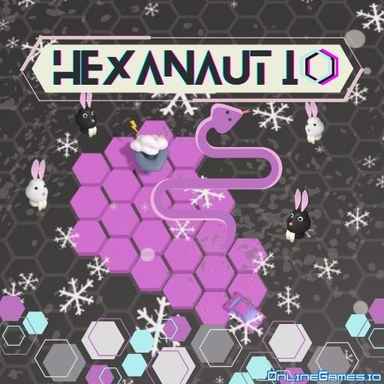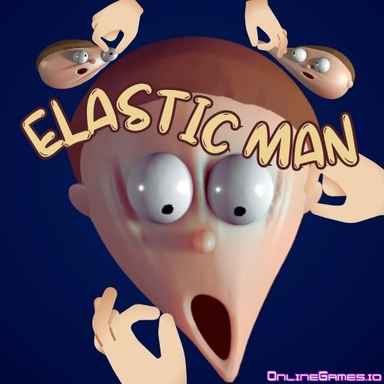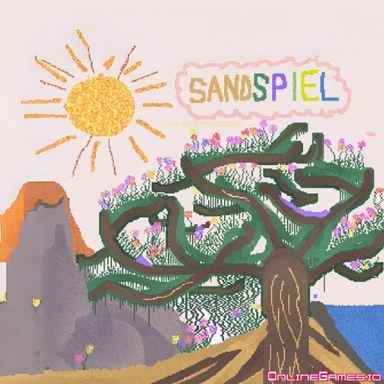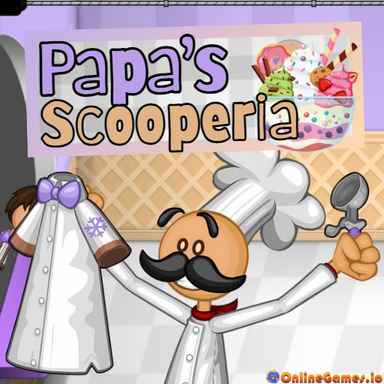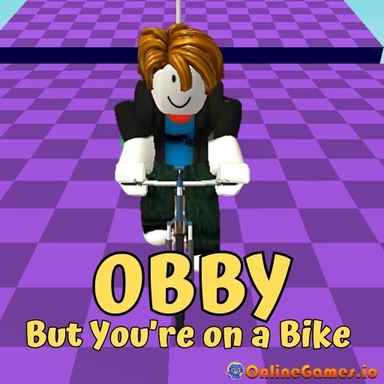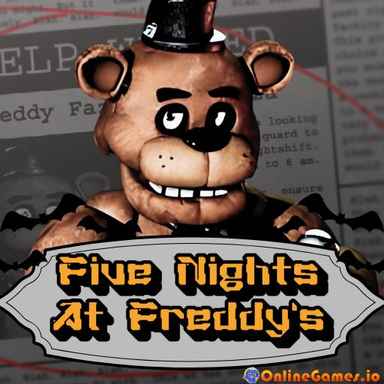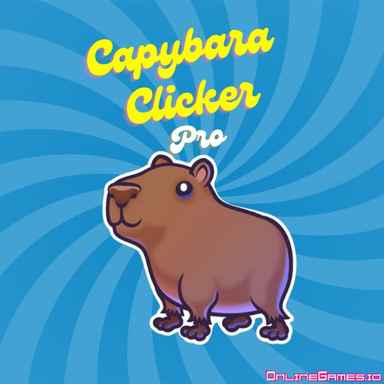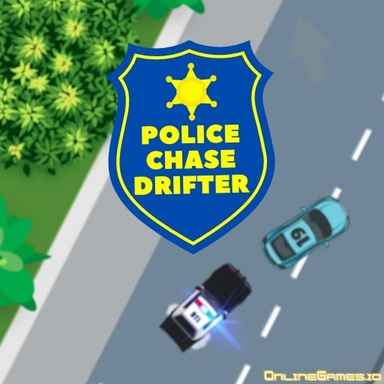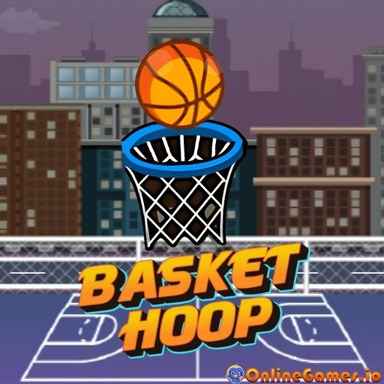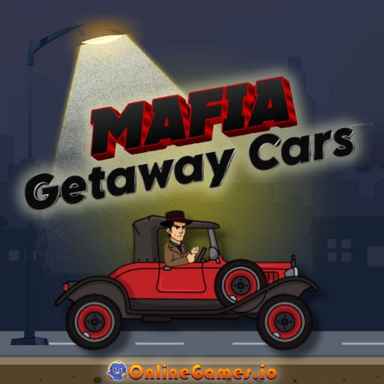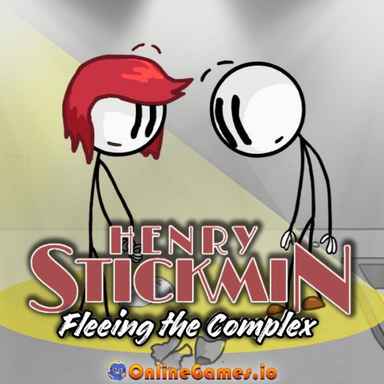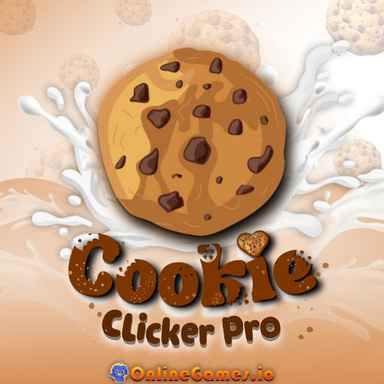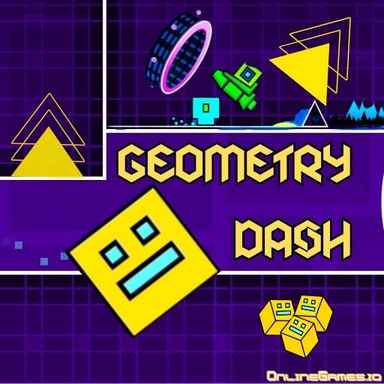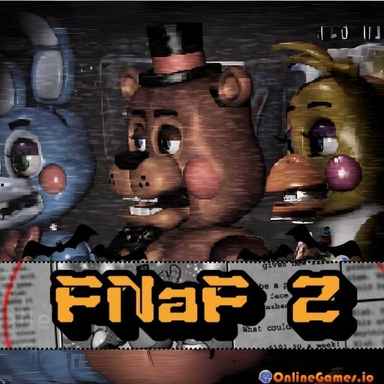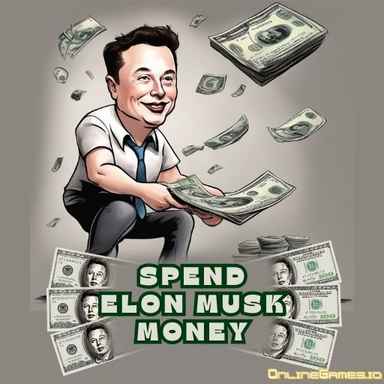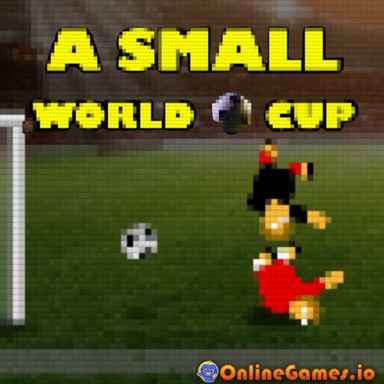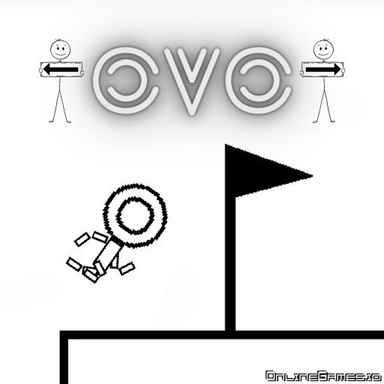Unpacking
Hey there, neat freaks! We are offering you a great mess to tidy up! Unpacking is a free online home decoration and organization puzzle that you can play on your browser. You have just arrived at your new home, and it is time to open the boxes and unpack!📦
As you may have known from your mom's words, "Everything has its own place in this house. And they should be stored so." Solve tens of unpacking puzzles and tidy up this home.
How to Play Unpacking?
This place looks like a jam. Everything is tangled. We need your help in this. Organize the rooms and put every item in its unique place. If you are ready, let's start on how to tidy up this place properly!
Unpack Furniture
- In the room section, there are lots of boxes and 11 eleven rooms in total waiting to be organized.
- Go to the rooms section from the main menu and choose a room to start with. The kitchen, bath, living room, bedroom, kids room, and even garden needs some unpacking.
- You will see the items disarrayed on the right side of your screen.
- Select one of the items and figure out where you should place it.
- When you find the correct place, the item's position will be locked.
- Repeat until you have nothing left on the right.
- Don't forget to take a screenshot of your work and share it with your friends.
- If you unpack the room in less than 90 seconds, you will be rewarded with 3 stars. And if you finish the level in over 150 seconds, you will only get 1 star.
- Get to the next level to organize the place in detail. Drawers, closets and wardrobes need more attention. Keep reading to learn how to organize them.
Organize Shelves
If you have unpacked the big boxes and placed the furniture, it is time to fill the closets and shelves. In the main menu, click on the "Memory". Choose among the rooms to decorate in this section.
- You have items waiting to be sorted out in the right.
- Find the places for these small items waiting on the right side.
- Drag the item to find where it belongs. If you place it correctly, the position will be locked as in the rooms puzzles.
Arrange Drawers
- Navigate to the main menu and select "Classic Mode" to start arranging drawers.
- You have items waiting to be sorted out in the right.
- You have boxes in various sizes in this puzzle. You should find the box with the correct size to store the items.
- You may see several of the same items. So it is better to divide them into groups at first.
- Drag the item to the desired place. If you find the correct box for that item, the position will be locked as in the rooms puzzles.
Tips for Unpacking
- It is completely normal to feel stuck sometimes. You can get hints by watching a short ad. In the hints, you will see a picture of the decorated room for a limited time.
- If you successfully solved all the rooms, challenge yourself one more time to get all the stars you can.
- It is always better to start with bigger furniture. Some items should be placed in the correct order. For example, if you are searching for where to put the pillow, you should first set the bed or sofa. Then, you will be able to place the pillow onto the bed properly.
- Don't worry. There are no hard-to-solve puzzles. Think of it like it's your own home. Where would you place the TV? Across the sofa, right? Simple as that, but fun to play.
- In conclusion, Unpacking is a free online cozy game that is easy on the eye and mind. Perfect for those times when you feel overwhelmed. Fill your cup with hot tea. Get a warm blanket and start organizing the sweetest home ever. To find more free cozy games and guidance on how to be a cozy gamer, browse the Cozy Games page on OnlineGames.io.
Controls
- PC: Use your mouse to navigate. Hold the left-click to drag an item.
- Mobile: Tap on the item to select. Drag it to move the item to the desired place.
Similar Games
If you like free decoration games, you can play Home Makeover 2: Hidden Objects. You will help people find lost items in storage and decorate your home with the money you earned. Follow the link to find more online puzzle games.